How to factory reset LENOVO Xiaoxin Pad Studio 11.5? How to wipe all data in LENOVO Xiaoxin Pad Studio 11.5? How to bypass screen lock in LENOVO Xiaoxin Pad Studio 11.5? How to restore defaults in LENOVO Xiaoxin Pad Studio 11.5?
The following tutorial shows all methods of master reset LENOVO Xiaoxin Pad Studio 11.5. Check out how to accomplish Hard Reset by hardware keys and Android 14 settings. As a result your LENOVO Xiaoxin Pad Studio 11.5 will be as new and your MediaTek Helio G99 MT6789 cores will run faster.
Read Before Hard Resetting LENOVO Xiaoxin Pad Studio 11.5:
Step 1: To begin, turn off your tablet by holding the Power button for several seconds.

Step 2: Next, simultaneously press and hold both the Volume Up and Power buttons for a brief moment.

Step 3: Release all buttons when the logo appears on the screen.
Step 4: Then, navigate to Wipe data/factory reset. Use the Volume buttons to scroll and the Power button to select it.
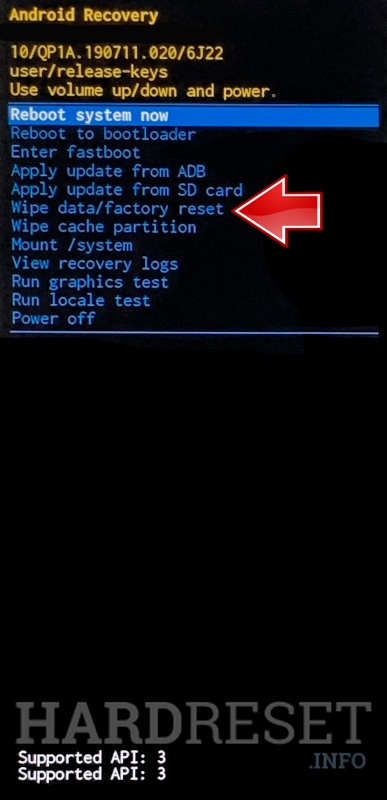
Step 5: Now, choose the Factory data reset option
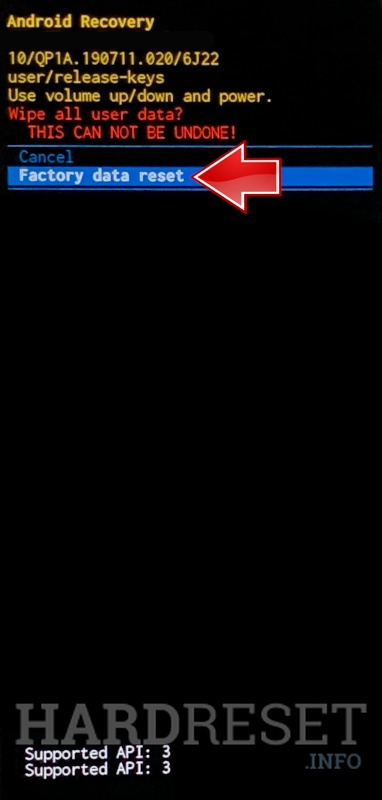
Step 6: Finally, select Reboot system now by pressing the Power button.
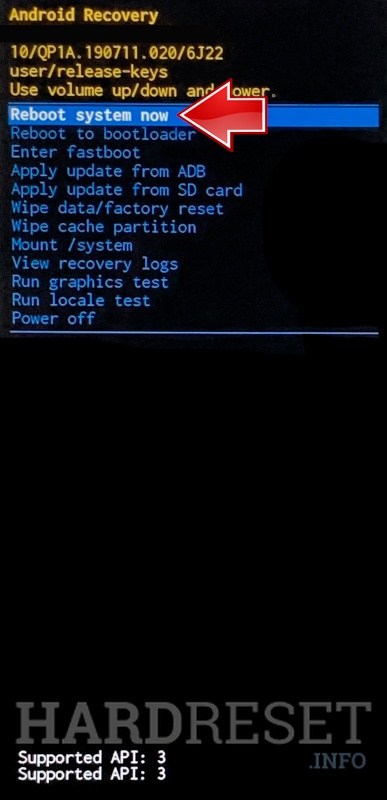
Step 7: You have now successfully completed the hard reset process.