How to factory reset APPLE iPhone 16 Pro Max? How to wipe all data in APPLE iPhone 16 Pro Max? How to bypass screen lock in APPLE iPhone 16 Pro Max? How to restore defaults in APPLE iPhone 16 Pro Max?
The following tutorial shows all methods of master reset APPLE iPhone 16 Pro Max. Check out how to accomplish Hard Reset by hardware keys and iOS 18 settings. As a result your APPLE iPhone 16 Pro Max will be as new and your Apple A18 Pro cores will run faster.
Read Before Hard Resetting iPhone 16 Pro Max:
Step 1: At first, install the iTunes app on a computer that will be connected to your iPhone 16 Pro Max.
Step 2: Now, open the iTunes app and select the device to manage
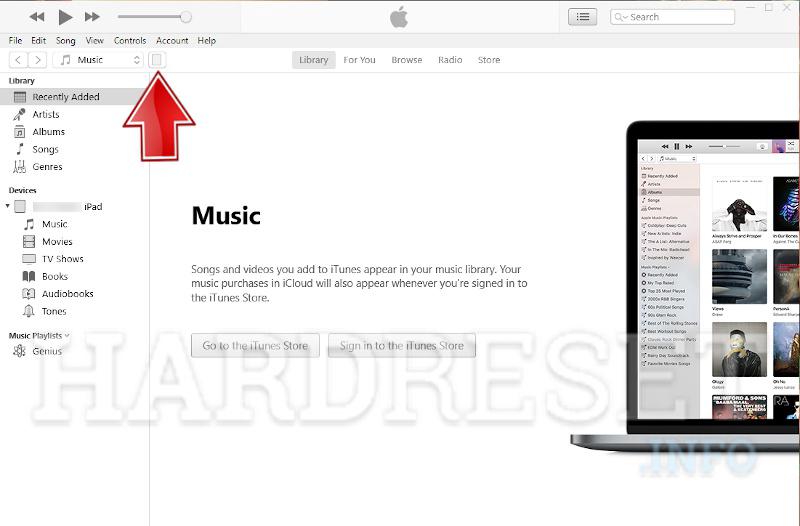
Step 3: After that, select Restore iPhone... operation.
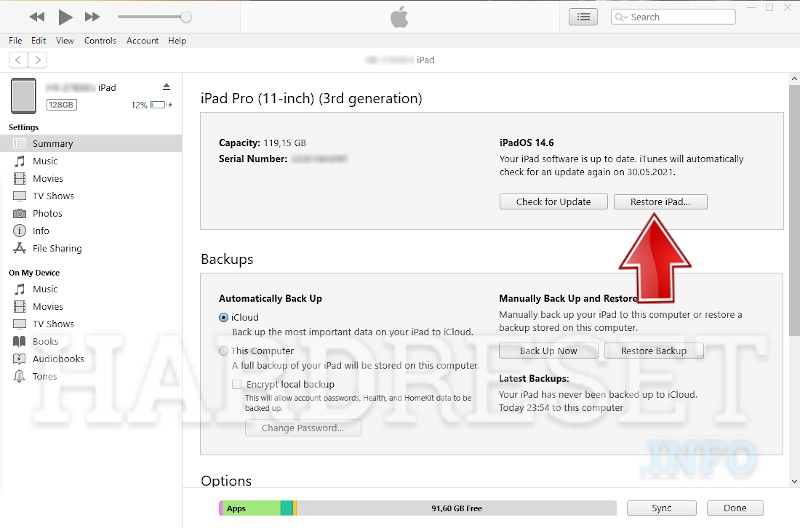
Step 4: Now decide if you wish to back up your data.
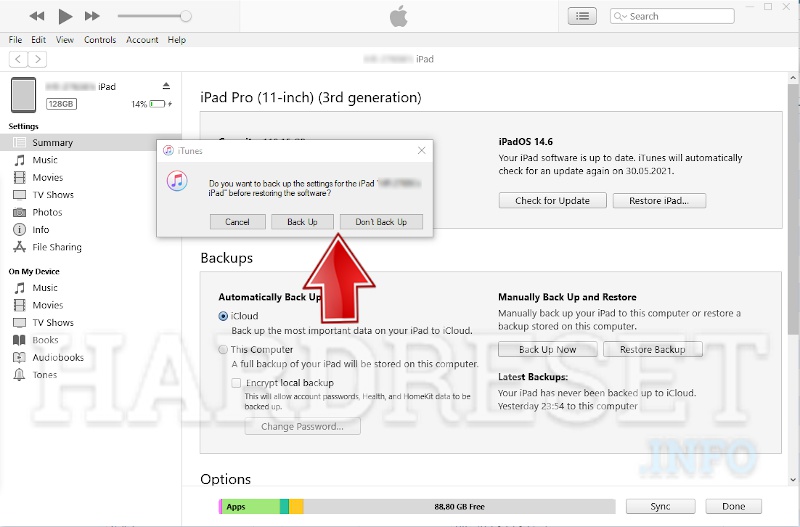
Step 5: Finally, to begin the process, pick the Restore tab.
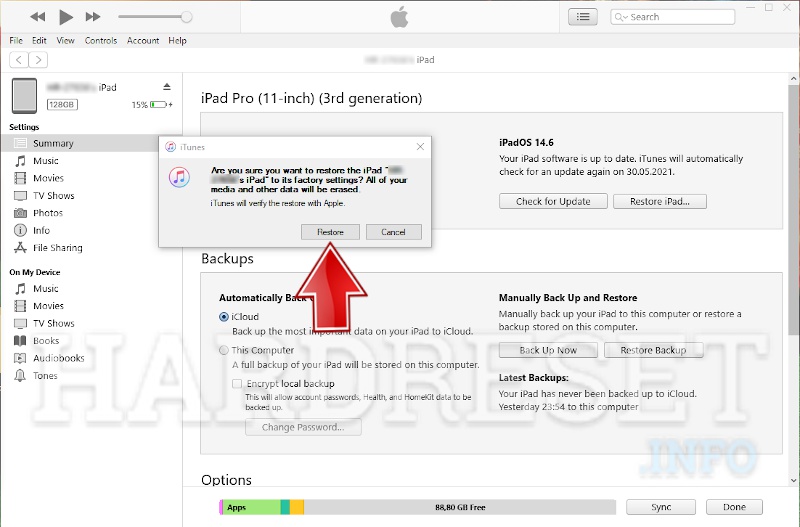
Step 6: Mission complete!